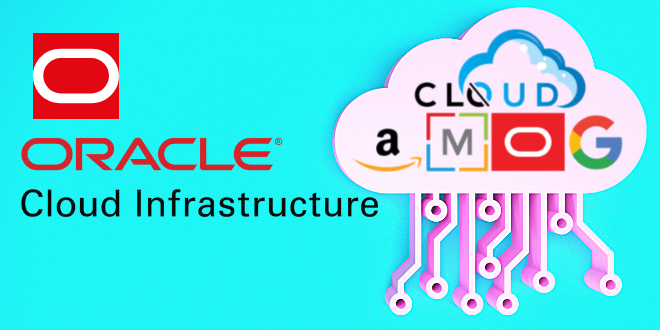Automating DRG peering with Ansible
Automation reduces the chances of human errors when deploying and managing cloud infrastructure. In this blog, we show you how to easily deploy automation by peering two dynamic routing gateways (DRGs) in Oracle Cloud Infrastructure (OCI) and creating the required remote peering connections (RPCs), route rules, and security rules. We provide the sample Ansible code. To use it, you simply need to add a few variables.
The following diagram has a peering connection between two DRGs in different regions and their corresponding route rules.
Prerequisites
You can download the code from GitHub. The following resources exist in OCI:
- Compartment
- Two VCNs in different or the same region
- Two DRGs in different or the same region
You also need to install the following items:
- oci_cli
- OCI Ansible modules: ansible-galaxy collection install oracle.oci
The root directory of the downloaded code has the following files:
- peering.ini: Inventory file containing all the prerequisites variables
- peering_create.yaml: Creates the DRG connection, route rules, and security lists
- peering_delete.yaml: Deletes the DRG connection, route rules, and security lists
Populating the inventory file
To prepare the inventory file (peering.ini), we need to first understand the arguments we need and what they do.
- first_drg: The ID of the DRG from the first region
- compartment_first: The ID of the compartment from the first region
- first_vcn_id: The ID of the VCN from the first region
- second_drg: The ID of the DRG from the second region
- compartment_second: The ID of the compartment from the second region
- second_vcn_id: The ID of the VCN from the second region
- second_region: The region name of the second region. The first region is available in the oci-cli config.
Now that we know what values we provide in the inventory file, let’s populate it according to their description. The completed file looks like the following example:
[all:vars]
first_drg=ocid1...
compartment_first=ocid1...
first_vcn_id=ocid1...
second_drg=ocid1...
compartment_second=ocid1...
second_vcn_id=ocid1...
second_region=us-phoenix-1Running the code
To create the connection between the DRGs and the necessary route rules, go to the root directory and run the following command:
ansible-playbook -i peering.ini peering_create.yamlIn less than 10 minutes, the connection is successfully established, and the route rules and security list rules are created.
If you want to delete the connection after creation and remove the route rules, run the following code:
ansible-playbook -i peering.ini peering_delete.yamlAgain, in less than 10 minutes, the connection, route rules, and security rules are removed.
Achieving transit routing
If you want to add a third DRG to the equation, you don’t need to create a full mesh or peer with your other DRGs. You can create and use the following architecture:
The latest release of the DRG permits transit routing. If you connect DRG1 to DRG2 and DRG3, you can have connectivity from DRG2 to DRG3 as shown in the architecture. Create a folder for the automation and replay the previous steps to connect DRG1 to DRG3. DRG1 acts like a hub and your connections from the second to third DRG transits through.
Automating connectivity to Azure
Oracle and Microsoft established an enhanced cloud collaboration to create the best option to run enterprise solutions for their joint customers. To take advantage of this partnership, you need connectivity between the two clouds, which involves peering with a DRG on the OCI side. If you want to learn more, see the Learn about interconnecting Oracle Cloud with Microsoft Azure Solution Playbook. If you’re interested in automation that takes care of this process for you, read this blog post.
Conclusion
Using Ansible and the provided code example, automating infrastructure configurations in OCI is simple and easy. To learn more about Ansible Modules on OCI, see the OCI Ansible Collection module index. For more information on how you can achieve VCN Peering in Oracle Cloud Infrastructure, see the documentation.
Reference https: //blogs.oracle.com/cloud-infrastructure/post/automating-drg-peering-with-ansible
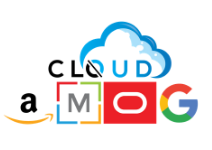 Cloud AMOG Be a Part of the Largest Cloud Community
Cloud AMOG Be a Part of the Largest Cloud Community